In case you were wondering how much advertising revenue contributes to Google’s top-line, its parent company Alphabet reported a 17% increase in ad revenue from $27 billion to $32 billion in its Q4 2020 earnings report. That’s 56% of its Q4 2020 revenue.
Google Ads is a critical investment for the company, with updates regularly deployed to ensure an optimal user experience. As a business owner, it’s critical that you invest some funding into generating qualified traffic through the service, so in this article, you’ll learn the basics of PPC and best practices to optimize your online ads.
How does Google Ads work?
Once you create a Google Ads account (available to anyone with a crawlable website), your website will be placed in front of online visitors to Google. Your website will be presented at the top of a search engine results page (SERP), above any organic links. This is why if your website is in the process of optimizing its on-page SEO and may not rank in the top 10 results, Google Ads is a great way to compete against competitive keywords relevant to your business and your audience.
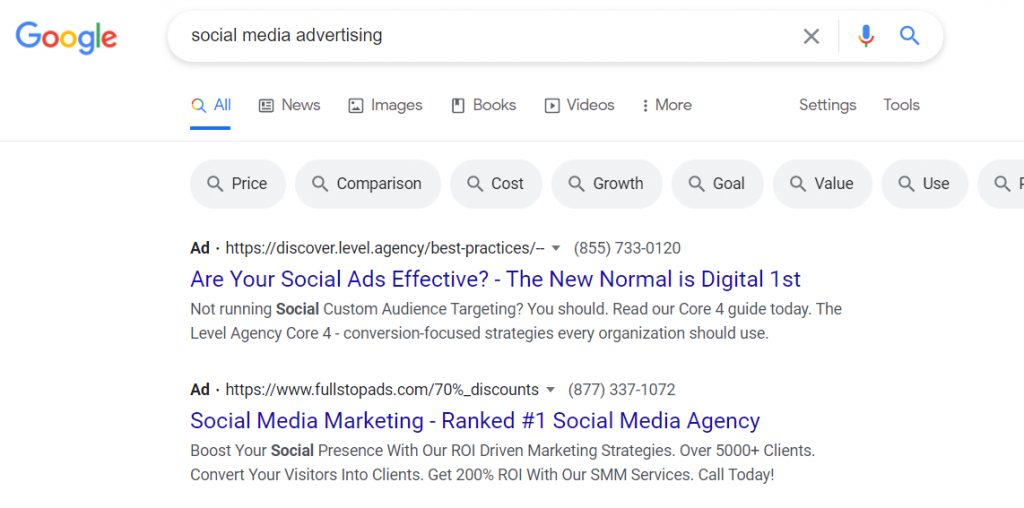
During ad account setup, Google gives you location options. If you’re a small business that operates in New Jersey, for example, you’ll have the option to target the delivery of your adjust to people in New Jersey. You’ll also need a list of keywords (and negative keywords to avoid) which will help Google identify where to show your ad when online visitors type in their entries into the search.
The bidding process
Google Ads operates through an auction process whereby advertisers bid for specific keywords. This is done in seconds by Google’s algorithms and smart match, but essentially your selection for a keyword and placement on the SERP is based on a variety of factors. These factors include your quality score, or how relevant your ad copy and landing pages are to the keyword or phrase, and your bid amount for the keyword when compared with other businesses competing for the same keyword.
Check out this video by the Google Ads team explaining how the ad auction works
When you place for keywords, you only pay for the clicks coming through or when your account has reached its monthly maximum spend. This ensures your bill doesn’t surprise you at the end of the 30-day period.
Google Ads best practices
Keep your ads running efficiently with these industry best practices. Some notable best practices can be found on Google’s own Ads Best Practices page or on Hubspot’s Ultimate Guide to Google Ads, but the most critical practices are covered below. These include:
- Getting the best quality score by continuing to be relevant with your copy and content
- Monitoring your traffic and successful keywords on a regular basis
- Setting a realistic budget and starting off small with appropriate testing
- Knowing the most important metrics and how they relate to your broader business and marketing objectives
Get the best quality score by being relevant
According to Hubspot’s Ultimate Guide to PPC, your quality score consists of your clickthrough rate (measured against the average clickthrough of other ads in that position), the relevance of your keywords, and the quality of your landing page.
Ensuring your landing page meets the expectations of new visitors will keep your quality score high. Confirm your content matches the copy in your ad as well as the keywords or phrases used in your ad campaign before you launch your ad in-market. Similarly, always do a spot-check or carry out a last proofread. Nothing is more unprofessional than seeing typos on a digital ad.
Monitor your traffic and successful keywords
Google Ads offers you 3 match types for your bid: broad, phrase, and exact match. While broad match offers the most traffic, it does leave you susceptible to inflated metrics given there is no measure of the quality of this traffic.
As a standalone metric, website traffic can’t provide detail into the likelihood of conversion, given it’s simply a measure of who lands on your page based on their Google query. It’ll be up to you to assess the quality of any leads you receive with a marketing tool or customer relationship management tool.
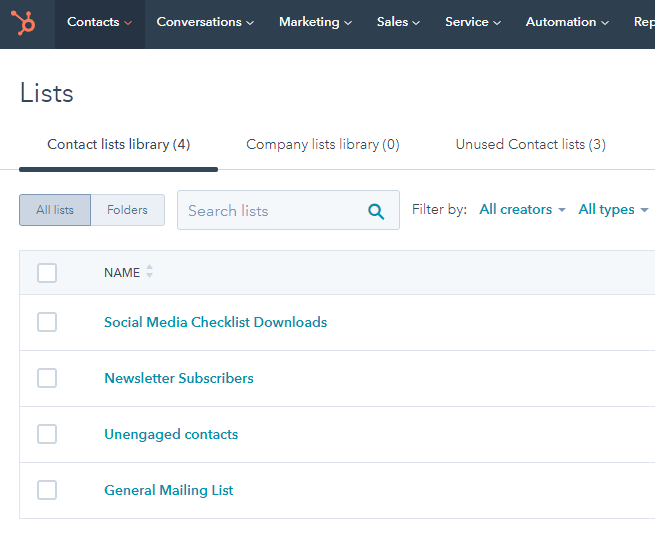
The best practice is to test PPC campaigns with a broad-based keyword or phrase match tactic, then assess high performing keywords to move to the exact-match option. Any keywords listed on your keyword report, not originally bid in the campaign are wins and should also be considered for an exact match.
Set a realistic daily budget
Like any campaign where spend is involved, it’s best practice to start small. Spend a modest amount dedicated over a 30-day period. Once you start witnessing qualified conversions, it may be worth increasing your spending on high-performing keywords.
Similarly, be sure to test your ad campaigns and ad copy by allocating a small set of funds for each group over an extended time period. This will inform your overall copywriting best practices specific to your business and keywords.
Know your metrics
An understanding of the basic metrics used in Google Ads will help you understand your campaign outcomes:
- Impressions: the number of times an ad is viewed
- Clicks: the number of times someone clicks on your ad that drives to your landing page
- Conversions: the number of people who took an action on your landing page such as completing a form or calling the business number
- Ad spend: the amount you spend for your ad campaign
More good reads…
If you’re interested in learning more about PPC and Google Ads, be sure to check out the following:
- Search Engine Land’s What Is SEM, PPC & Paid Search Marketing?
- Hubspot’s The Ultimate Guide to PPC
- Google’s very own Ads Help page with everything from troubleshooting, best practices and how-to guides
Featured photo by Launchpresso on Unsplash

